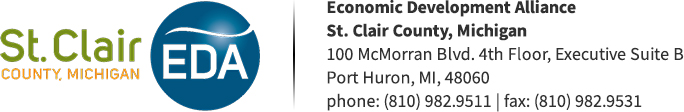|
EMMA Virtual Meeting
April 22, 2021
11:00 am to 12:00 noon
Michigan's Mobility Future
Featuring Trevor Pawl, Chief Mobility Officer and
Judd Herzer, Managing Director of Strategic Policy
Michigan Office of Future Mobility and Electrification
Register Here
The last decade has seen four foundational technologies (vehicle electrification, self-driving technology, shared mobility, and vehicle-to-road connectivity) disrupt the traditional auto industry. This disruption has shifted profit pools globally and created new winners and loser along the supply chain.
So what does this mean for Michigan over the next decade?
Join us at the next virtual EMMA meeting to hear the perspective from the Michigan Office of Future Mobility and Electrification (OFME). We are pleased to have Trevor Pawl, the state's Chief Mobility Officer, and Judd Herzer, Managing Director of Strategic Policy, from OFME to provide their insights on Michigan's mobility future.
About OFME
The office works across state government, academia, and private industry to enhance Michigan's mobility ecosystem, including developing dynamic mobility and electrification policies and supporting the startup and scale up of emerging technologies and businesses. Michigan's competitive advantages make the state a place where mobility solutions are born and where companies find long-term success and support. You can learn more about the OFME at https://www.michiganbusiness.org/ofme/.
|